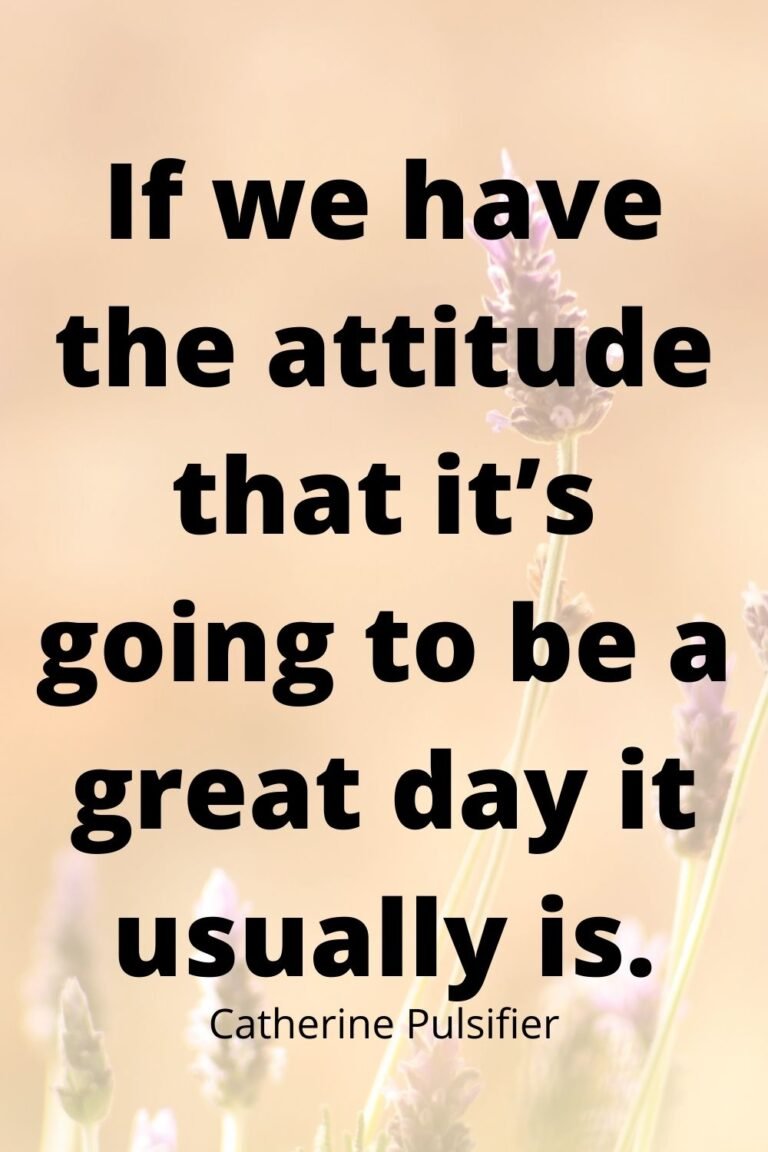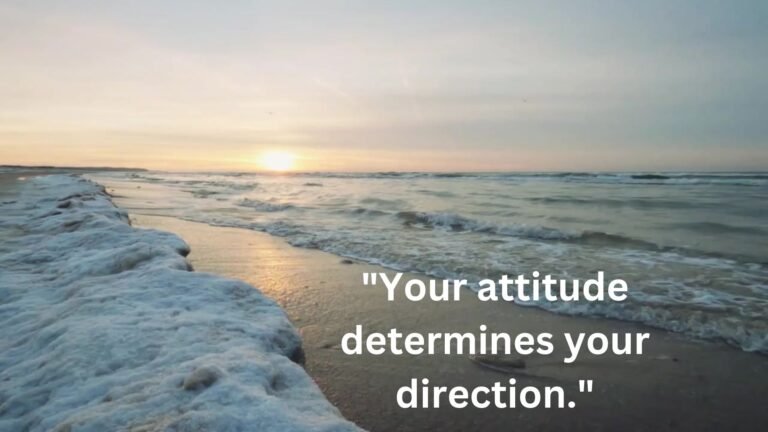Digital Storage Converter
Digital Storage Converter: Understanding Bit, Nibble, Byte, Kilobyte, Megabyte, Gigabyte, Terabyte, Petabyte
In the digital world, data storage is a fundamental concept that allows us to store and retrieve information efficiently. Digital storage units are used to measure the capacity of storage devices and the size of digital files. Understanding the different units of digital storage is essential for managing and converting data effectively. In this article, we will explore the definitions of commonly used storage units and introduce a digital storage converter to facilitate easy conversions.

Digital Storage Converter:
Converting between different storage units can be challenging without the right tools. To simplify the process, digital storage converters are available that allow quick and easy conversions between bit, nibble, byte, kilobyte, megabyte, gigabyte, terabyte, petabyte, and other storage units. These converters take a given value and convert it into the desired unit, providing accurate results instantly.
Whether you’re a student, IT professional, or simply someone interested in understanding digital storage, having a clear understanding of these storage units and using a digital storage converter can greatly assist in managing and comparing data sizes effectively.
1. Bit (b): A bit is the smallest unit of digital storage. It represents a binary digit, which can have two values: 0 or 1. It is the basic building block of digital information and forms the foundation of all digital data.
2. Nibble: A nibble is a grouping of four bits. It represents a half-byte or four binary digits. Nibbles are not commonly used today but were more prevalent in older computer architectures.
3. Byte (B): A byte is a fundamental unit of digital storage that consists of eight bits. It is the most basic and commonly used unit for representing data. A byte can store a single character, such as a letter, number, or symbol.
4. Kilobyte (KB): A kilobyte is equal to 1,024 bytes. Despite its name, it is not exactly 1,000 bytes. Kilobytes are often used to describe the size of small files, such as text documents or simple images.
5. Megabyte (MB): A megabyte is equal to 1,024 kilobytes or approximately 1 million bytes. Megabytes are commonly used to measure the size of larger files, such as high-resolution images, videos, or music tracks.
6. Gigabyte (GB): A gigabyte is equal to 1,024 megabytes or approximately 1 billion bytes. Gigabytes are commonly used to represent the storage capacity of hard drives, solid-state drives (SSDs), and memory cards.
7. Terabyte (TB): A terabyte is equal to 1,024 gigabytes or approximately 1 trillion bytes. Terabytes are used to describe large-scale storage capacities, such as those found in enterprise-level servers, cloud storage, and data centers.
8. Petabyte (PB): A petabyte is equal to 1,024 terabytes or approximately 1 quadrillion bytes. Petabytes are used to measure massive amounts of data, often associated with big data analytics, scientific research, and large-scale archival storage.
Whether you’re a student, IT professional, or simply someone interested in understanding digital storage, having a clear understanding of these storage units and using a digital storage converter can greatly assist in managing and comparing data sizes effectively.
In conclusion, digital storage units such as bit, nibble, byte, kilobyte, megabyte, gigabyte, terabyte, and petabyte play a vital role in quantifying and managing digital information. By understanding these units and utilizing digital storage converters, you can navigate the world of digital storage with ease, making informed decisions about data storage, transfer, and management.
Remember, as technology advances, storage units may continue to evolve. Stay curious and keep exploring the ever-expanding world of digital storage!
Frequently Asked Questions Related to Digital Storage Converter:-
1. What is the difference between a bit and a byte?
A bit is the smallest unit of digital storage and represents a binary digit (0 or 1), while a byte is a group of 8 bits. In simple terms, a byte is 8 times larger than a bit.
2. Why are there 1,024 bytes in a kilobyte and not 1,000?
The base-2 numbering system (binary) is used in digital storage, where each unit is a power of 2. So, instead of using a base-10 system (decimal), which is commonly used in the metric system, digital storage units use a base-2 system. This is why a kilobyte is defined as 1,024 bytes, not 1,000.
3. What are some common examples of file sizes in different units?
- A text document may be a few kilobytes in size.
- An average-sized MP3 song is typically a few megabytes.
- High-definition movies can range from several gigabytes to tens of gigabytes.
- Large-scale databases or scientific data sets can be several terabytes or even petabytes in size.
4. How do I convert between different storage units?
You can use a digital storage converter or conversion formulas to convert between different storage units. Online converters or mobile apps are readily available and allow you to input a value in one unit and get the equivalent value in another unit instantly.
5. What is the significance of using petabytes in big data analytics?
Big data analytics involves processing and analyzing massive amounts of data. With the exponential growth of data in various industries, petabytes of storage capacity are required to handle and store these vast data sets efficiently.
6. How can I estimate the storage capacity I need for my computer or device?
Estimating storage capacity depends on your specific needs. Consider the types of files you will be storing, such as documents, photos, videos, and applications. Assess your usage patterns and determine an approximate size for each file type. Add up these sizes to get an estimate of the storage capacity you will require.
7. Is there a limit to how much data can be stored in digital storage units?
The limits of digital storage units are constantly expanding with advancements in technology. While the theoretical limits are vast, practical limitations exist based on the capabilities of storage devices and infrastructure. Currently, petabytes and exabytes (1,024 petabytes) are the units commonly used for large-scale storage.
8. Are there any other storage units besides those mentioned in the article?
Yes, there are larger units like exabyte, zettabyte, yottabyte, and beyond. These units represent even greater amounts of data storage. However, they are not as commonly used as the units covered in the article.
9. What is the difference between decimal and binary prefixes in digital storage? Decimal prefixes, such as kilo, mega, giga, etc., use the base-10 numbering system (1,000) and are commonly used in the metric system. Binary prefixes, such as kibi, mebi, gibi, etc., use the base-2 numbering system (1,024) and are used specifically in the context of digital storage to align with the binary nature of data storage.
10. Can I convert between decimal and binary prefixes? Yes, it is possible to convert between decimal and binary prefixes. For example, 1 kilobyte (KB) is equal to 1,000 bytes using the decimal prefix, but it is equal to 1,024 bytes using the binary prefix (1 kibibyte or KiB).
11. What is the difference between a solid-state drive (SSD) and a hard disk drive (HDD)? An SSD and an HDD are both storage devices, but they differ in technology and performance. HDDs use spinning magnetic disks to store data, while SSDs use flash memory chips. SSDs are generally faster, more durable, and consume less power compared to HDDs.
12. How does data compression affect storage capacity? Data compression techniques reduce the size of files by removing redundant or unnecessary information. This can significantly reduce the amount of storage space required for files. However, it’s important to note that not all files can be compressed, and the level of compression achieved can vary depending on the file type and compression method used.
13. What is the difference between storage capacity and data transfer rate? Storage capacity refers to the amount of data that can be stored on a storage device, measured in units like bytes or gigabytes. Data transfer rate, on the other hand, refers to the speed at which data can be read from or written to a storage device, typically measured in units like megabits per second (Mbps) or gigabits per second (Gbps).
14. How do I ensure the safety and security of my digital storage? To ensure the safety and security of your digital storage, it’s important to implement regular backups, use reliable storage devices, and consider data encryption for sensitive information. Additionally, keeping your storage devices in a safe and controlled environment can help prevent physical damage or data loss.
15. What is cloud storage, and how does it work? Cloud storage refers to storing data on remote servers accessed via the internet. Users can upload their files to the cloud storage provider’s servers, which are typically located in data centers. This allows for convenient access to files from various devices and offers data redundancy and backup options.
16. Are there any limitations on the lifespan of storage devices? Storage devices have a limited lifespan, and their longevity can vary depending on factors such as usage, quality, and environmental conditions. Mechanical storage devices like HDDs are more susceptible to wear and tear over time compared to solid-state devices like SSDs, which generally have a longer lifespan.